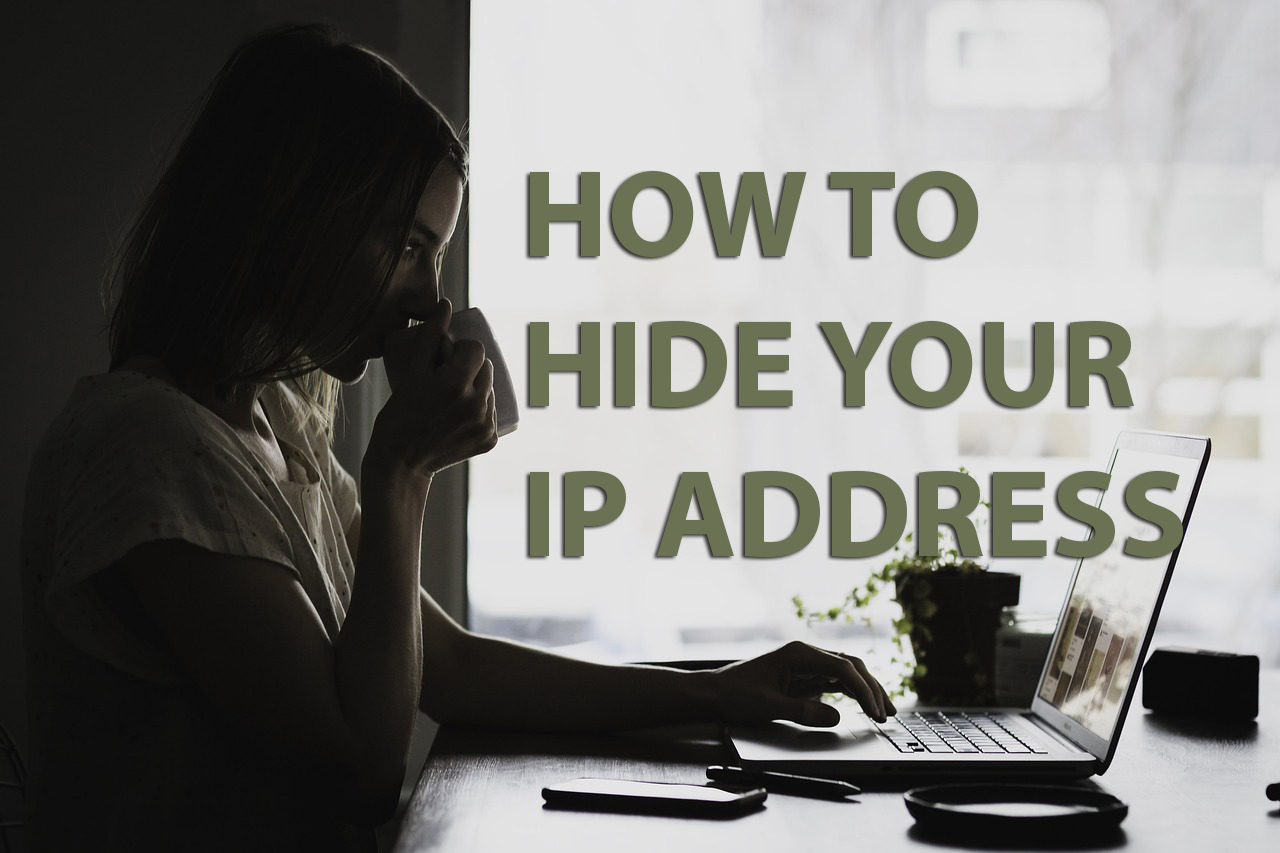
There are a great many benefits in hiding your IP address. Knowing how to hide your IP address can open up a wealth of online options, such as unblocking streaming platforms and protecting your identity. Your IP address essentially leaves your fingerprints on everything digital you touch.
But you can change, or hide your IP address, depending on how you want to look at things. And it’s not very difficult. If you are completely know to the concept of hiding your IP address, I suggest you read this guide in full. If you aren’t so fresh faced, feel free to bounce down and get to the solutions portion of our guide.
What Is An IP Address?
An (Internet Protocol) address, or IP address, is a number assigned by your Internet Service Provider (ISP). Each device you use online, including your smart phones, get a unique IP address number assigned to them.
An IP address is attached to every internet connection. Whether you are on your home connection or sitting at Starbucks, there is an IP address associated with your online behavior. Depending on the type of deal the ISP has with the account holder, the IP address could change, or it could be static and remain the same all the time.
Whether it changes or remains static, the IP address you are using the Internet with reveals critical details about your life. For example, it shows where you are located. It can display who you are. And moreover, it can leave tracks in terms of what you did all day. If you surfed knitting sites, you might receive knitting ads. See what I’m saying here?
Knowing how to hide your IP address is critical in protecting your personal identity’s fundamentals.
In short, your IP address allows an ISP to track everything you do online; hence, why people want to better understand how to hide an IP address.
There are three prominent ways to hide an IP address. Actually, four, but I’m going to focus on the main ones. I’m leaving out using Tor, as I don’t see it as necessary given there are a lot of options.
Why Hide Your IP Address?
It may not feel obvious as to why you should want to hide your IP address, however, the reasons are plentiful. Let’s focus on a few major reasons.
Unblock Streaming
Most streaming platforms, notoriously Netflix, use location to determine which libraries consumers have access to. If you are in the UK, your Netflix show and movie options are a little different than if you are in Utah.
Your IP address expressly details your location to the streaming platform, hence, you’re in a bucket of shows and movies predetermined by Netflix.
When you can hide your IP address and change it to something else, you have more control over the content you ingest.
Censorship
Governments worldwide censor content. Sure, the United States may claim they don’t, but the latest TikTok drama speaks otherwise. Without a buyer for TikTok, US signups were not permitted. With a VPN that changes your IP’s location, you could have still signed up.
ISP Tracking and Data Selling
Did you know that your ISP most likely tracks your online behavior and then resells it to a third party? Nothing is more profitable in today’s cyberworld than consumer data and ISP’s have data in spades.
Big corporations buy consumer data and then target ads for them. Imagine every website you browse, every search you make, is stored under your personal identifier, your IP address. Sure, maybe you search some subjects in an anonymous browser, but that makes no difference to the ISP who attaches your search history to your IP address.
How To Hide Your IP Address
I’ve listed these in the cleanest order. In other words, using a VPN is your best, most efficient way to hide your IP address.
Use a VPN

A VPN is a Virtual Private Network. Full disclosure, our entire site is built around VPN reviews. We 100% believe that using a VPN is the best way to hide your IP address. There are some downsides, though. For example, a good VPN is going to cost you an average of $3 per month. A crappy VPN will slow down your Internet connection. Hence why we have reviews.
A VPN works by cutting off your traffic from your ISP’s IP tracking. In a sense, it intercepts it and diverts it over to a new server. VPN services leverage servers all over the world. With a good VPN, you choose a country and a server where you want your IP address to exist. Additionally, a VPN encrypts your web-behavior. The VPN should not keep any logs of what you do and what you do is, well, encrypted. Due to the latter benefits, this is why I recommend using a VPN to hide your IP address.
When you use a VPN, your real IP address, the one assigned by your ISP, is masked.
You can browse our top VPN options, or try something such as NordVPN or Surfshark.
A VPN can be installed on your desktop, laptop, Macbook, iPhone, or Android phone. You just have to make sure the VPN you are interested in protects those devices. Most of the best VPN services protect nearly all devices, but it’s wise to confirm.
Use a Web Proxy

A Web Proxy is similar to that of a VPN. The most popular Web Proxy is HideMyAss.
A web proxy, much like a VPN, channels your internet behavior through a third-party server. This bypasses your ISP’s IP address. With a web proxy, you can often choose a specific country for your new IP address.
While a web proxy may sound a lot like a VPN, here’s the big differences and why I don’t recommend them over a VPN.
You’re traffic won’t be encrypted through a web proxy. Sure, the IP address changes, but your activity remains exposed. An ISP can still see what you’re doing.
A lot of web proxy setups are free. They don’t always work. They fall off line and expose your IP address. A quality VPN uses a kill switch to make sure this doesn’t happen.
A proxy relies on your browser. So it only mask your IP based on browser activity, not everything you do. Think of all the things you do on your laptop not based in a browser. Many proxy services offer free browser extensions.
In my humble opinion, a web proxy is a poor man’s VPN. If you can sport $3/month, go with a VPN.
Use a Mobile Phone

I added this one to our list even though it’s not a great option. If you turn off your wireless setting on your smart phone, the phone then runs through your mobile data. This removes your browsing activity from your ISP and puts it in the mobile carrier’s realm.
So yes, if you use Comcast wireless, they can’t see your iPhone activity if you turn your wireless off. But if you are using Verizon for phone service, they can see it. Also, the mobile carrier will certainly track your location and much more of your activity than is healthy.
Its a bad option, but I like to touch on it none-the-less.
Will Incognito or Private Browsing Modes Hide My IP Address?
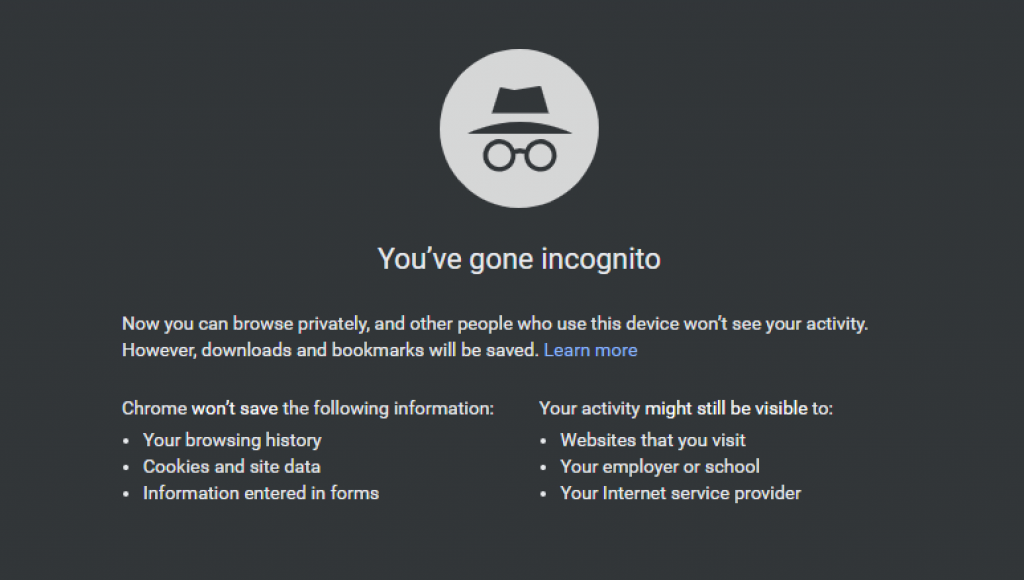
Absolutely not. This mode simply prevents your logged in tracking from storing data. If you are logged into Google for your Gmail, Google tracks your search history. The Incognito modes should stop that. But it does not change your IP address nor stop ISP tracking.
Conclusion
Why hide your IP address?
- Unblock streaming content
- Avoid censorship
- Hide your real location and identity
- Stop targeted advertising
- Disallow your ISP your personal data that they may sell
- Gain access to blocked websites
What is the best way to accomplish all of this? By using a VPN. It’s that simple. Signing up for a VPN takes minutes. You’re IP will be hidden in a matter of 5 minutes at most.






