OVPN – No Log Policy
At OVPN, your data is never logged to any server or harddrive. Installation is simple. Never experience any DNS leaks again with active kill switch running. 90 servers in over 17 countries.
- Great Community Support
- Can easily bypass firewalls
- High 1024-bit encryption levels
- Readily vetted and open source
TRY OVPN TODAY, RISK FREE
OVPN makes our list of one of the best 20 VPN services because it’s not only economical, but it’s also simple to set up on any device. It doesn’t compromise much speed to accomplish the end goal of data privacy and its interface is pretty simple stuff.
OVPN Review: The Basics
OVPN’s marketing gears itself as a solution to unblocking streaming services such as Netflix. Overall, this is a big deal and also a mountain of a claim, considering that this is the core reason why many people buy a VPN service.
I found that OVPN does a good job of unblocking some of the main streaming services, but not all of them.
OVPN is based out of Stockholm, Sweden, which fairs wonderfully for privacy concerns given that Sweden is more relaxed. It’s also a benefit that OVPN isn’t directly subject to United States scrutiny in such ways.
OVPN was founded by David Wibergh.
Setting Up OVPN
Installing OVPN is simple. You’ll sign up for an account, you’ll get a download link in your email and you’ll perform a regular software download. Once complete, you’ll log in with your credentials.
The OVPN interface which greets you is simple and easy to understand. There are four tabs of concern, Connection, Statistics, Support, and Settings.
The settings tab allows you to make nuanced changes to your experience. There is nothing complicated anywhere. If you’re new to VPN platforms, expect to have little to no trouble getting OVPN up and running. The big takeaway here is understanding the Enable Streaming Services tab. If you enable this, you’ll have access to the U.S. version of Netflix. But understand, you can’t enable Activate DNSCrypt at the same time, in this case, Netflix U.S. fails.
So at this point, you might be wondering, why the heck do you have to enable streaming?
OVPN is popular for it’s attention to security and privacy. It’s a top VPN in this class. But that comes with a cost. Below in our OVPN Privacy and Security section, we discuss how OVPN doesn’t save any data because they essentially use no hard drives on their servers. This is a key element to the company’s ability to sit at the top of the Privacy class.
But they can’t use their servers for streaming services, thus, you’re redirected. And when that happens, the same privacy protection isn’t available. In other words, streaming servers may have hard drives. When you enable streaming services, you’re really consenting to understand your privacy protection just went down some.
Are streaming services a big deal to you? How often will you use a VPN for such a function? That’s something you have to ask yourself. This isn’t necessarily a bad thing on OVPN’s part. It sounds crappy, but in reality, the core service offers stellar security and that’s what they provide. If you get another VPN, they may use hard drives throughout the experience. Catch my drift? It’s not really an apples to apples kind of thing here.
Under the connection tab, you can choose your country, or manually select a specific server. The good news is, OVPN displays the ping times of each server, so you understand what to expect once you connect to a specific server. You can just allow OVPN to auto-connect you, as well.
You can track your bandwidth usage under the statistics tab. In case you are wondering, this data sits on your hard drive, not OVPN servers. So your privacy remains safe while this daily data compiles. You can’t see beyond a day’s worth a data, but you really shouldn’t need to.
OVPN allows for an Internet kill switch so that your IP doesn’t get exposed if the connection drops.
There’s a multi-hop function that adds an even more robust layer of privacy. I discuss that further down in the Privacy and Security section.
Speed and Performance
There’s a pretty popular OVPN review that claims that the VPN drastically reduces overall Internet speed. I’m certainly not accusing that reviewer of false claims, however, I didn’t experience near this issue.
My original Internet speed was 84.5Mpbs for download, and 37Mpbs for upload. The download did not change at all when I connected to an American servier. The upload, however, was reduced to around 5Mpbs. So that’s something to consider. Clearly, download is the important number we look at in terms of influencing streaming.
I left it on for a couple of days and didn’t notice any speed changes. My Internet usage felt pretty typical.
I think it’s very possible that OVPN has simply improved its technology since that last review. The company seems to be evolving in good directions. The VPN market is as competitive as ever, so this theory makes a lot of sense.
Security and Privacy
This is where OVPN separates itself from the herd. OVPN gears most of its marketing claims in the security and privacy genre. And to their credit, they do more than just comply with the spirit of the claims.
OVPN doesn’t’ use hard drives, so technically, it can’t log your browsing history. The servers run 100% on memory-driven processes. There are no write permissions to speak of and this leaves no syslogs whatsoever. You can’t hook up USB ports, you can’t do anything physical at all.
OVPN allows for multi-hop experience. This is an extra layer of online security that allows your connection to port through two servers before it finally lands online.
All that said, OVPN is a beast when it comes to privacy. If your main concern surrounds your online identity’s protection, OVPN is a viable VPN solution for your consideration.
Here are some even deeper beast-mode security influencers.
OVPN does not require an email in order to sign up. You only need a username. You are welcome to provide an email for account recovery, but it’s optional.
Costs
You’re looking at $59.88 per year, or $50 every six months. That’s $7 or $11 per month respectively, depending on which option you choose. You can pay using a credit card, Paypal, or several Cryptocurrency options. You can even mail in cash, but um, I’m not sure I’d do anything like that. You can’t prove that cash was lost or stolen in the mail, so you’d be out of luck if something went wrong.
Conclusion
OVPN has come a long way as a best VPN provider. Their hyperfocus on authentic online security ranks them in the top of their class, though when streaming services are enabled, a user loses some of that security (but its still great). The interface is easy to use, a beginner would have no issues.
Try OVPN Now and Start Hiding Your IP Address
User Reviews
Only logged in customers who have purchased this product may leave a review.



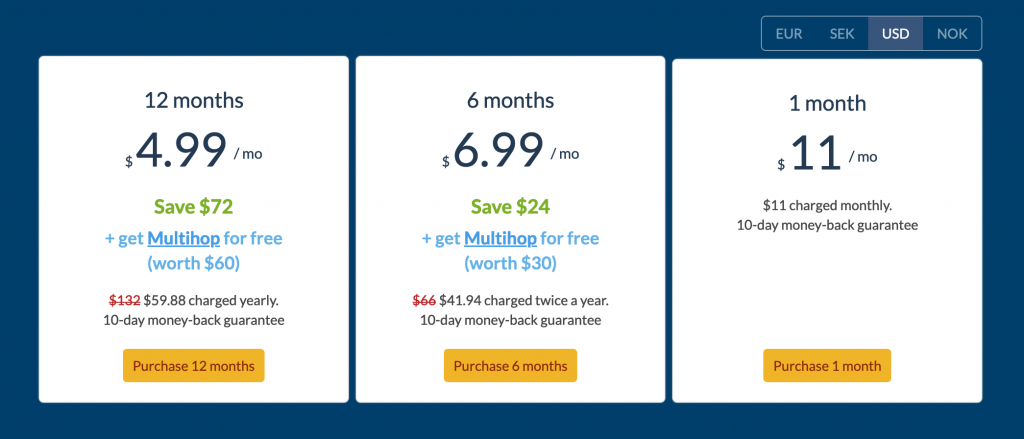



There are no reviews yet.