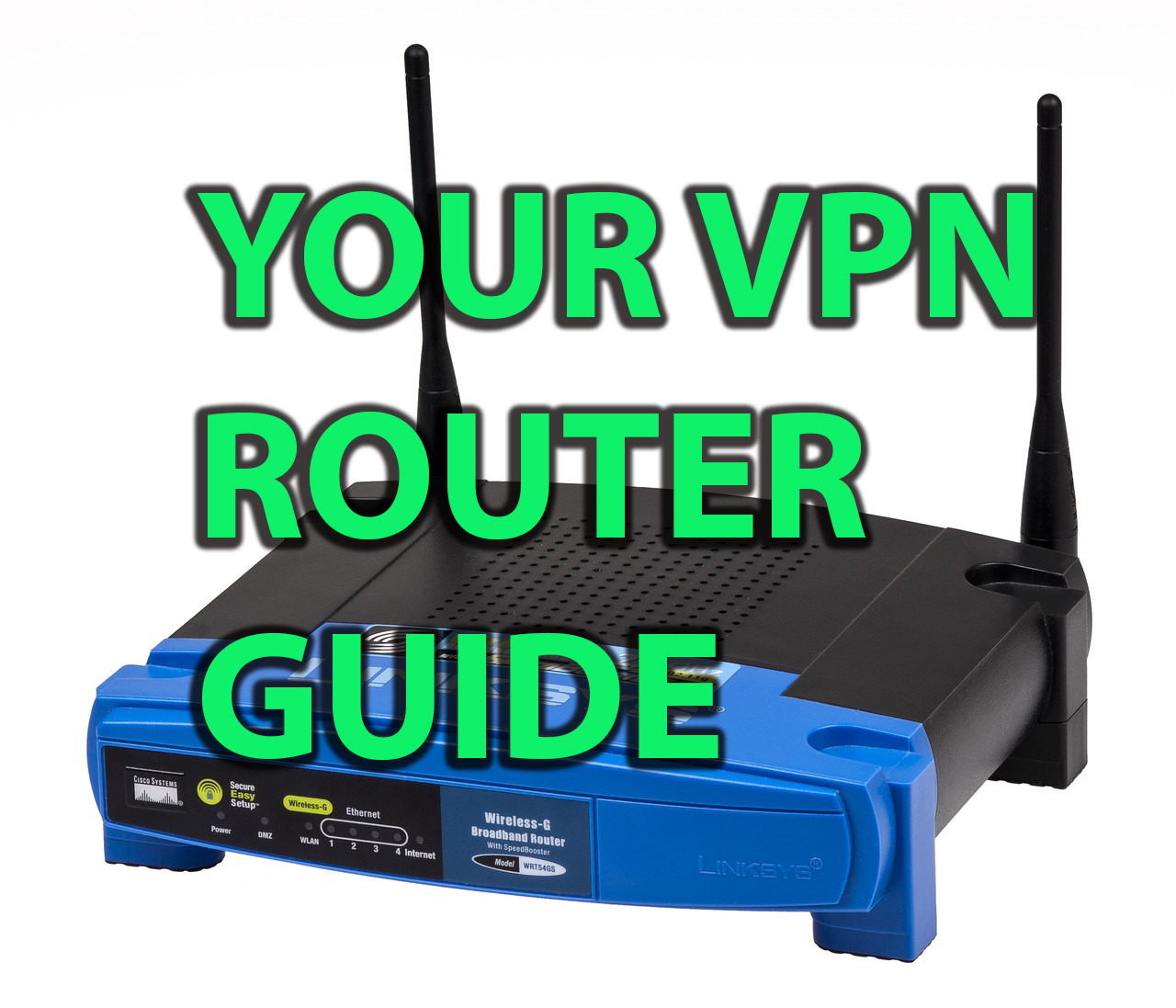
If you’ve been sifting through VPN information, it’s likely you’ve come across VPN routers. A VPN router is becoming a popular way to protect your home or office’s online data and save some money in the process.
Let’s look at why VPN routers are so popular.
What Is a VPN Router?
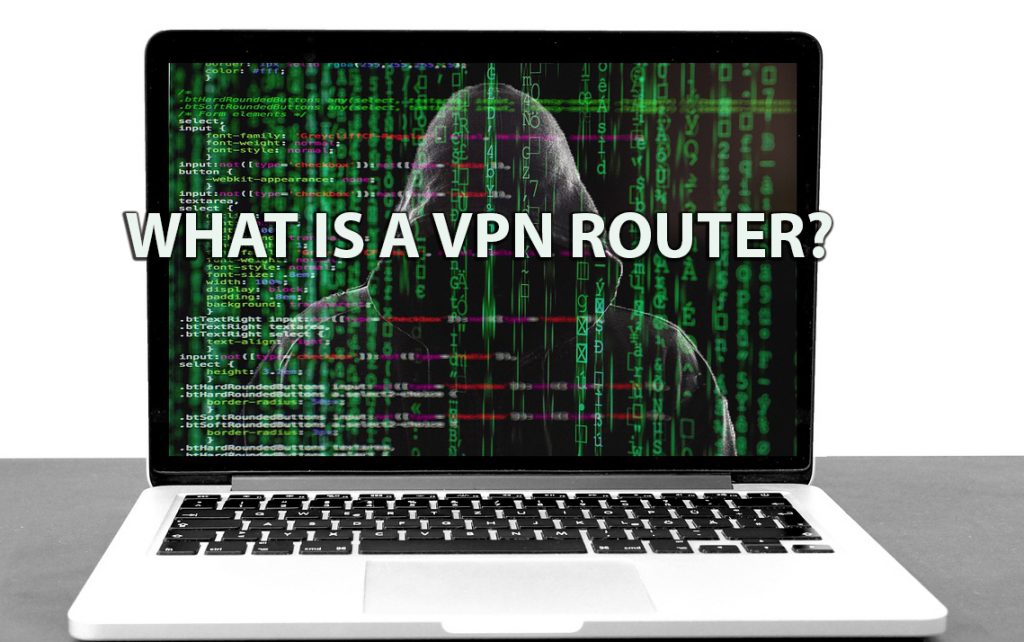
The concept is pretty simple. If you use a VPN, you probably install it per device. So if you have an iPhone, an iPad, and a laptop, you’d need to install the VPN software on each of those devices for online security.
Many VPNs have device limits, typically between 6 and 10 devices. Surfshark allows unlimited devices. Even if the VPN allows for unlimited devices, you still need to install the software on each device. And what happens when friends or family visit you?
A VPN router conceals the IP at the router level. This means that any devices connected to that router is automatically protected and doesn’t need the VPN software installed.
VPN Router Benefits
- Convenience: No more installing VPN software on multiple devices
- Save Money: You circumvent VPN device limits
- Friends and Family Protected: Anyone who connects to your wifi is automatically protected.
- More Robust Security
End Device Limits
One of the core aspects of any VPN review is device limits. A VPN may charge, for example, $4 a month, but if it has a low device limit, you’ll end up paying more for those device add ons.
In our modern world, we have devices galore. Even our watches are connected to the Internet (not that VPNs work there, but you catch my drift). Our gaming devices, tablets, phones, laptops, and smart TVs all run through an Internet connection. Devices that need a VPN add up.
If you have a lot of devices, using a VPN router makes a lot of sense. This allows you to connect all your devices and escape the VPN device limit charges.
Friends and Family Automatically Protected
Whether your filthy cousin is over for NFL Sunday, or your wife’s friends are having a wine party, if you don’t have a VPN router, everything they do on your Internet connection is exposed by default.
You might as well conceal all activity that happens across your network. A VPN router accomplishes this.
Prevent Router Spying
Yep, online criminals use a number of tactics to harm you and your family. One of those ways is hacking into a router and spying on your activity. A VPN router helps decrease such risks. It’s great for extra home online security.
Why Not Use a VPN Router?
While a VPN router may sound like the obvious, perfect solution to home network privacy, there are some downsides.
Let’s explore.
Not Easy To Change Settings
When you install VPN software on your mobile device or laptop, you can change your IP location or server on the fly. Not so with a VPN router where it is a much more laborious process to make any setting changes.
When could this be a problem?
Mainly, with streaming unblocking. When you unblock streaming content such as Netflix, you consistently need to dabble in setting changes. Its much easier to perform these changes at the device level rather than by way of the VPN router.
With a VPN router, your VPN is always ON. This can be a problem. There are cases where you want to kill off your VPN in lieu of your base connection. For example, certain financial sites may not play well with a randomized IP out of Singapore when they know you live in Milwaukee.
Not Easy To Install
If you aren’t tech savvy, installing a VPN router may give you fits. Although, many VPN routers have pretty stellar customer support to help guide you through the process. Also, you can purchase preconfigured VPN routers. Though, get ready to pay up. They can cost several hundred dollars.
Internet Connection May Be Slow
When your VPN is slow on your phone, simply bounce to another server. This is not possible with a VPN router that uses the VPN at the core router. If your VPN connection is slow, you’ll just have to endure it until things get better.
Set Up a VPN Router (What To Know)
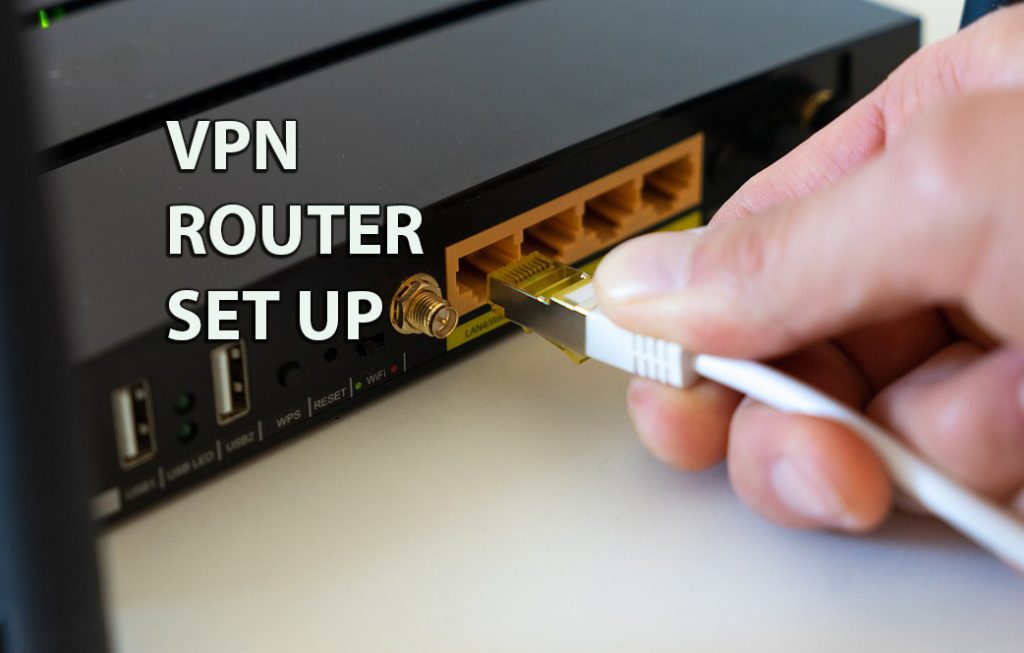
There are three main VPN router options. In each case, setting up the VPN router will be a vastly different experience.
- VPN-Enabled: You’d need to install a VPN on the router yourself. As long as a VPN supports router installs, you’re good.
- Unflashed: You’ll need to install firmware that supports VPN apps. This is rough stuff, particularly if you aren’t the techy type.
- Pre-Flashed: VPN ready to go. More expensive, but you don’t have to muck around with technical frustrations.
To keep things simple, I always recommend a Pre-Flashed router that’s out of the box ready. You’ll spend more, but you’ll also save time and energy.
You can decide which VPN you want and choose that Pre-Flashed router. For example, IPVanish Pre-Flashed routers can be purchased.

The Linksys WRT3200ACM also supports ExpressVPN.
You just need to read the supported VPNs on your Pre-Flashed Router, then check out our best VPN reviews to help you decide which VPN is best suited for your needs.
Conclusion
A VPN router helps secure all devices that connect to your network. This also has the added benefit of skirting VPN device limits. But making server or location changes on the fly is a bit taxing on a VPN router. If you are getting a VPN for unblocking streaming content, a VPN router might not be good for you. You can buy routers with VPN software pre-installed to help simplify the process.






