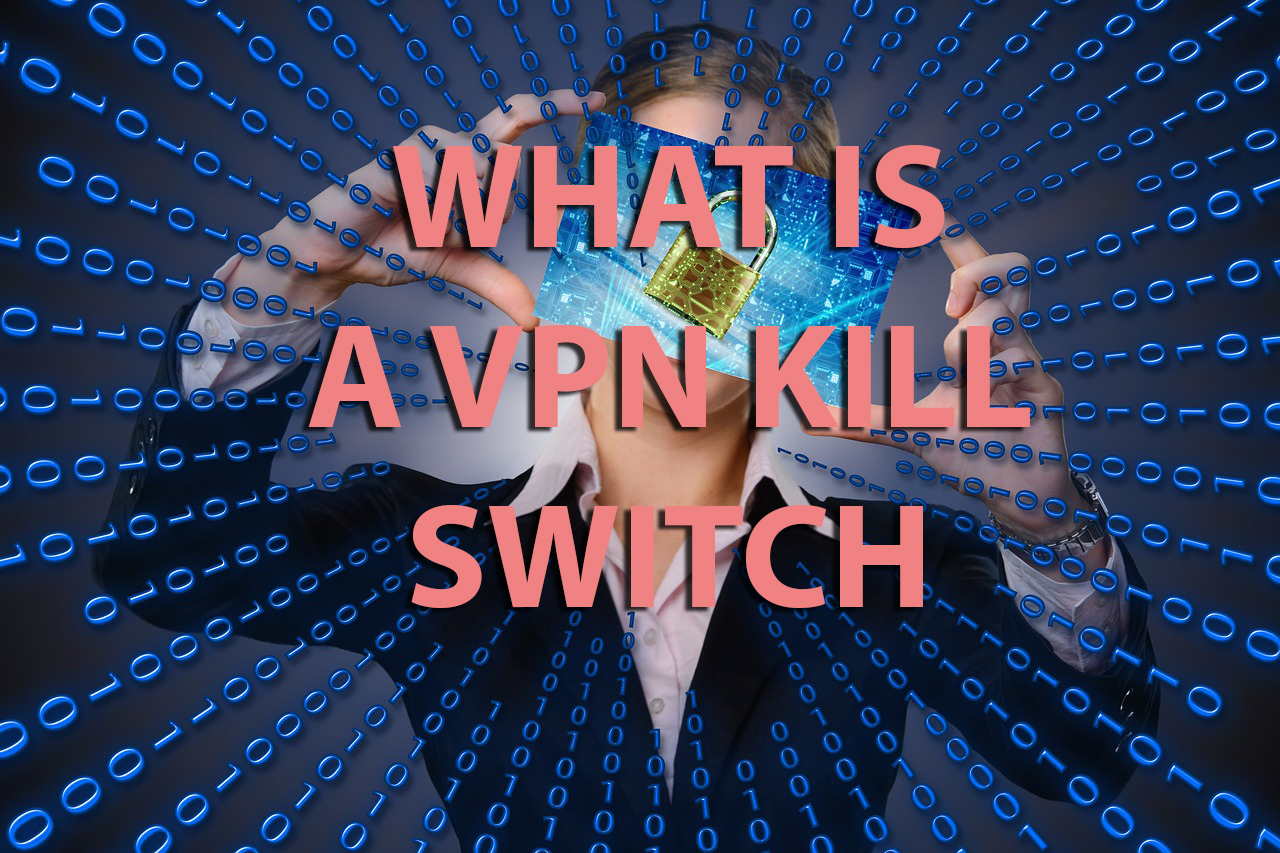
With an influx of new VPN users coming online with improved privacy protection, many have questions about the more technical aspects of the VPN experience. What is a VPN kill switch? It’s one of our most popular VPN questions.
Typically, after a new user turns on their VPN for the first time, they are presented with a few settings. In the settings of the top VPN clients, we find a Kill Switch option. You can turn it on, or turn it off.
But what is a VPN kill switch? Should you turn it on or leave it off?
So, What is a VPN Kill Switch?
Let me explain VPN kill switches in simplistic terms.
A VPN ports your Internet traffic through a new server. It rides your ISP connection, but once your traffic runs through the new VPN server, it’s anonymous, hidden, and private. Meaning, the ISP can’t see, nor store, what you’re browsing. This prevents ISPs from selling your precious data to global companies looking to cash in on ads. Or global government agencies snooping on your online behavior.
So there you are, surfing along, when suddenly, the VPN server goes down.
VPN servers tend to be pretty reliable, so long as you use one of the better VPN clients. But all things technical experience outages and downtime. It’s just part of modern Internet life.
When the VPN server experiences an outage, even if just for a few seconds, your Internet connection’s traffic suddenly can’t be ported through the VPN server that’s protecting your privacy. Instead, it’s back on your ISP’s server, exposed and at risk of being stored or monitored.
A VPN kill switch resolves this threat by killing your Internet connection entirely.
Ah, that sounds like a big scary concept, right? Who wants their Internet connection to crash out entirely?
Well, no one. But, you don’t want your Internet browsing exposed suddenly, right? And if you follow along here, you’ll realize that so long as your ISP connection is fine, you’ll be back online with your VPN in seconds flat.
When the kill switch activates, it does so because the VPN connection failed. All you need to do is “quick connect” to a new VPN server in the settings, which are typically either open on your device, inside of a running icon at the top of your OS menu bar.
Why Is My Kill Switch Set To Disabled?

When you first download a VPN, most likely, your kill switch is set to disabled, or off. With everything I just stated above, that probably feels odd. If the kill switch is so important, why not set it to enabled by default?
Because, if the kill switch enacts and someone doesn’t understand the ramifications, they may assume their Internet is down.
If you don’t reconnect to a VPN server, your Internet stays down. Imagine someone who has no idea what’s happening. They are surfing the web, or on a video call, when suddenly, everything stops. They don’t know what a VPN kill switch is, so they keep trying new browsers, other websites, all with the same result – a down Internet.
The only two options they have is to restart the computer, or choose a new VPN server, or reconnect to the old VPN server. But if they don’t know the kill switch enacted, they aren’t likely to try these strategies. So instead, they’ll assume their ISP is down.
Risk Of Not Having VPN Kill Switch Enabled
There are lots of risk to not enabling your VPN kill switch. From a general use perspective, if you are surfing the web and your VPN servers konks out suddenly, all those web pages and applications are exposed.
Additionally, your IP is exposed to potentially nefarious characters.
If you happen to be streaming content and walk away from your computer and your VPN drops connection, your streaming content could be exposed to your ISP for hours.
Best VPN practices certainly mean having your kill switch enabled.
Other Kill Switch Services
If you are adverse to a kill switch for some unknown reason, or have a VPN that doesn’t have one, there are third party apps which provide a similar function.
VPNetMon and VPN Watcher
VPNetMon is a free service. You can set it to close specific apps when a VPN connection fails. But it won’t turn your Internet off entirely, so user beware. Its certainly better than nothing.
VPN Watcher cost $9.95. It functions by stopping your data from flowing to your network when your VPN fails.
Again, these are bandaids compared to a good VPN client’s kill switch.
VPN Kill Switch Is Critical To Secure Internet Surfing
If your VPN has a kill switch, I recommend you enable it. Remember, most VPN clients set the kill switch to disabled by default, so it is up to you to go into the VPN client’s settings and change this.
Without a VPN kill switch, you constantly risk IP and data exposure. This defeats the purpose of a VPN, at least in many cases.






