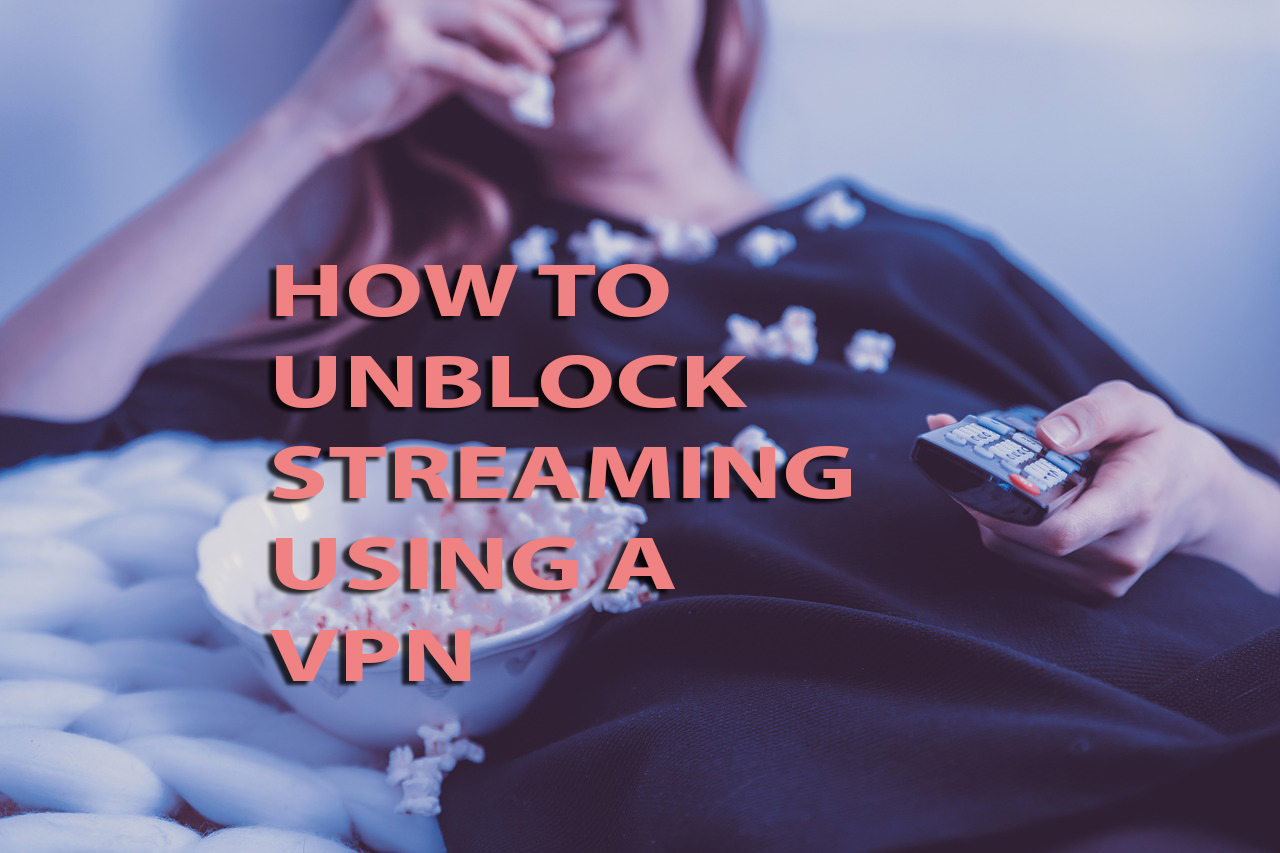
Streaming content is as popular as ever. Some of that’s due to the pandemic, coronavirus shutdowns, and some of it is due to a change in human behavior. Streaming content no longer feels like a luxury, rather, as a normal way to digest our favorite entertainment. Whether it be for sports, shows, or education, unblocking streaming content using a VPN can help you unlock lots more options.
But many people remain befuddled by using a VPN for unblocking streaming content. The actual concept is simple to understand, but for many, it feels technical.
Here’s the thing: Unlocking streaming content with a VPN is simple and easy. You just need to understand a few basic concepts.
Why Use a VPN To Unblock Streaming Content?

If you are completely new to the idea of unblocking streaming content, you may be asking yourself what the advantages of such actions are?
Streaming content providers base much of their content libraries on the location of the person streaming the media. If you live in Germany, maybe Netflix’s House of Cards isn’t available to people living in Germany (this is just a hypothetical example, I have no idea if it is or isn’t).
Staying with our hypothetical, if you are living in Germany, or, traveling through Germany, and want your House of Cards fix, you are out of luck. When you pop on Netflix, your account’s IP will show your Berlin location, and as a result, House of Cards is promptly blocked.
That’s no good.
The streaming company, in this case, Netflix, uses your IP address to determine your location. Once your location is determined, Netflix can decide what content you can view.
But what if your IP displayed as France or Hong Kong?
Enter the VPN
VPN Spoofs IP Address, Unblocks Content

The nuts and bolts of a VPN work to hide your IP address. Under normal circumstances, your IP address displays from the location you currently are. So if you are at home, using Comcast, your IP is exposed to the web publicly. This is why you get targeted ads from local car dealerships after you search for a car review. The local car dealership has access to your location, which derives from your public IP address.
When you log on to Netflix, Hulu, or Youtube TV, your IP address tells them exactly where you are. In most cases, right down to the resident address.
For the streaming provider, its easy to block content based on IP.
A Virtual Private Network (VPN) is a simple to use piece of software that you download to your laptop, smartphone, or tablet. The VPN settings allow you to connect to servers around the world. You decide where your IP address displays from by selecting a country and a server. You select the country based on your geographic need, you select the server in that country based on ping times (speed assessment).
When you turn your VPN on, your Internet traffic is ported through the server you chose first. Your IP address reflects this server’s location. So if you chose a Chilean server, your IP address will show as residing in Chile.
This means all your browsing data and streaming activity are now located in beautiful Chile.
I’m not going to get too, too deep here. We have a full what is a VPN guide you can read if you are a VPN virgin.
Right now, just understand, a VPN helps unblock streaming content by relocating/hiding your current IP address.
The VPN also helps you if you are at school, or in a cafe. The VPN concept works the same no matter where you are surfing the web. In some countries, where censorship runs rampant, citizens use VPNs to stay in touch with legitimate, non-government news.
How To Unblock Content With VPN
The bread and butter.
The good news is, if you’ve read this article entirely, this last part is simple.
Here’s what you do:
Choose one of the best VPN services.
Download VPN to device. You can purchase on your laptop, then get an IOS app for iPhone, etc. You need to get the account first, then get IOS, Android, apps for more device coverage.
Once the VPN is installed, open it.
Choose a country/server.
Open your streaming service.
That’s it. Its honestly that simple. And the better news is, beyond unblocking streaming, your VPN will now protect your identity from hackers and your computer from malware. Your ISP will not longer be able to store and sell your browsing history data.
Web Proxies and Why I Don’t Recommend
I’m not going to spend too much time on web proxies for unblocking content. It’s simply not my favorite route to go.
A web proxy, similar to a VPN, feeds traffic through a third party server. In the case of the web proxy, your true IP is hidden.
But the downside is that a web proxy does not hide your browsing activity from your ISP or the government. So sure, maybe you stream content freely, but your ISP may track that. Due to this, I don’t recommend web proxies. This is more a mention as we get that question a lot.
Conclusion
You can unblock streaming content using a VPN. A VPN is easy and simple to set up and use. A VPN encrypts your traffic so that not only can you unblock content, but your ISP can’t store and sell your browsing history to big corporations.
We recommend a long list of top VPN services here.






