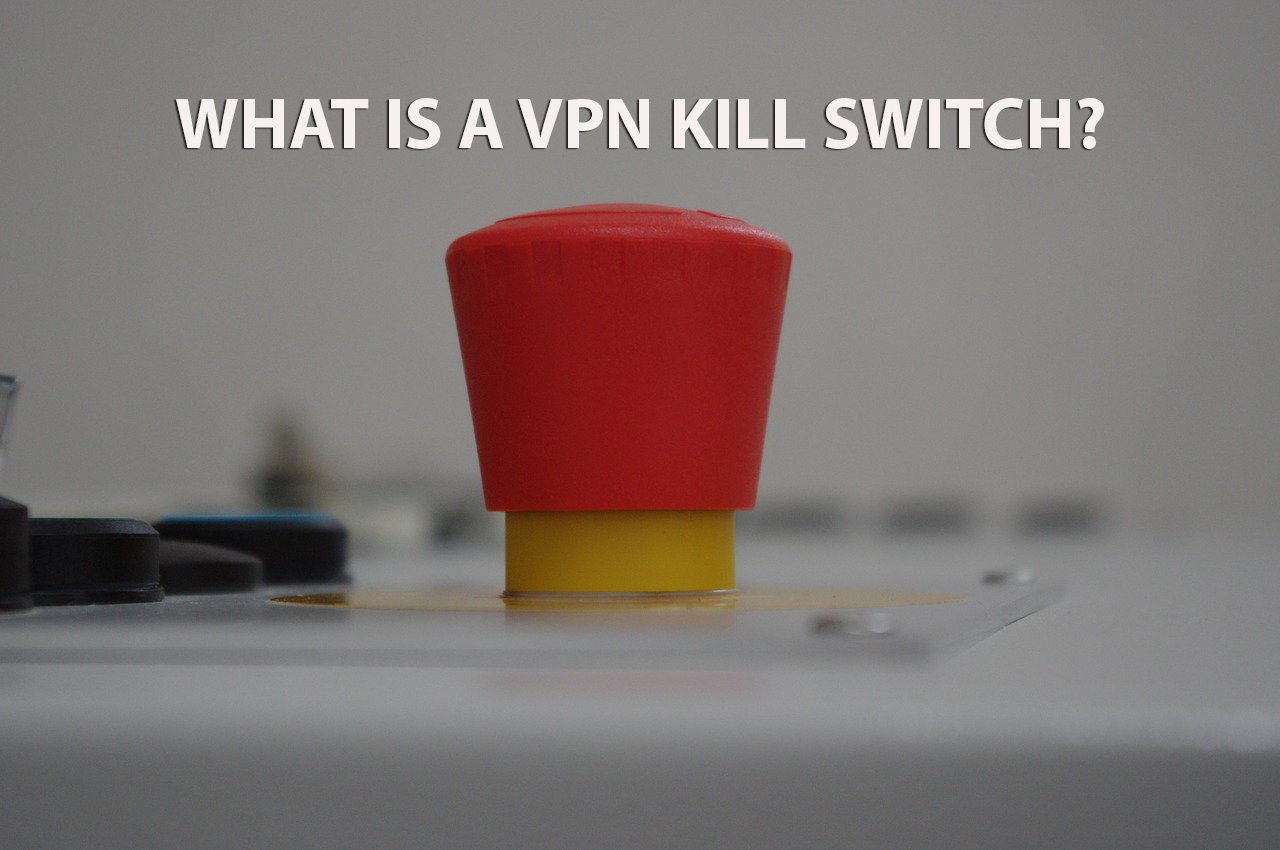What Is a VPN?
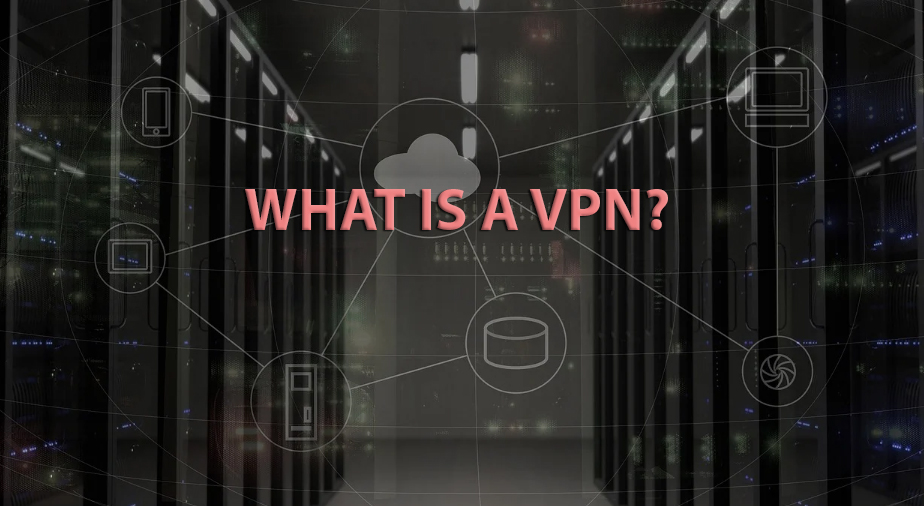
A VPN is an abbreviation for Virtual Private Network. In simple terms, a VPN allows a web user to connect to a randomized, anonymous server around the globe and circumvent IP tracking by an ISP (Internet Service Provider). A VPN encrypts your browsing activity which ultimately serves so conceal your location, identity, and surfing logs. If you are asking what is a VPN, it’s probably because you’ve decided to take the big step forward in learning more about how a VPN can protect you and your family.
In today’s guide, I’ll discuss all the important aspects of a VPN, including nuances which matter most. By the end of our what is a VPN guide, you’ll make an educated decision as to whether or not a VPN can help you protect your web surfing.
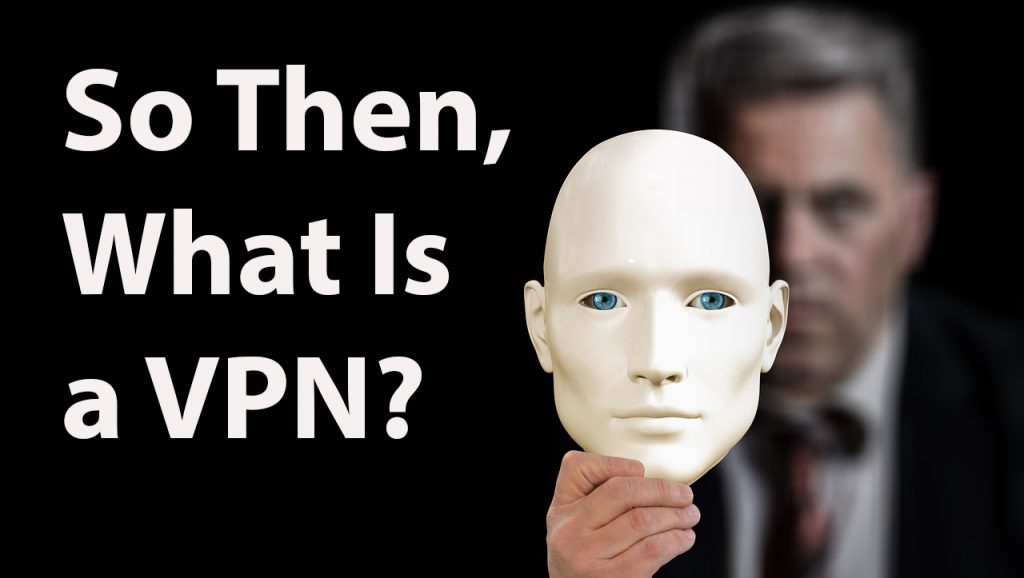
Why You Need a VPN
You’ve heard about VPN services, but it seems like only your gamer, or torrent-loving friends bring them up. Maybe you only surf the web for cooking recipes and check your email. Would you really need a VPN?
Oh, heck yeah.
A VPN circumvents your ISP from logging your browsing history. Why would your ISP want access to your browsing activity? Plain and simple – Cash Money.
It the very base level, nearly ever ISP tracks what it’s customers partake in on the web. Whether you are at home, at Starbucks, or on your gym’s wifi on your iPhone, you’re being tracked.
An ISP uses your data for one of two reasons:
- Your data has street value with big companies who want to know more about you.
- A subpoena. Yes, a Judge can issue a subpoena to your ISP for all the data they have on you if a judge rules it’s necessary to support litigation.
A VPN anonymizes your web browsing so that the ISP never gets any logs. If a judge issues a subpoena to your ISP for your web browsing history during a time you used a VPN, they won’t see anything.
The ISP won’t have anything to sell, at least for the time you spent surfing the web through a VPN.
While ISP data schilling and litigation are two core reasons you need a VPN, there are more reasons than just that.
How Much Does a VPN Cost?
So How Does a VPN Hide Your IP, Identity?
The million-dollar question.
We established earlier that VPN stops your ISP from tracking you. This is because normally, your Internet connection goes straight through the ISP. Whether you are at home, or on a business wifi, when you go straight through the ISP, they get as much of your surfing data as they like.
When you use a VPN, you send your Internet traffic through encrypted servers which make it seem like you are somewhere you aren’t. For example, right now, your IP probably shows you exactly where you are. I mean, exactly, down to your address.
When you use a VPN, this can’t happen, because you can choose where you want your Internet traffic to flow. For example, you might choose Cleveland, or Portugal, or Switzerland. Whatever VPN server location you choose is where it will seem like you are.
Your IP address is invisible
Your IP address is the key to your ultimate web protection. If a criminal can obtain your IP address, they can unlock access to your location, even your files and personal data.
A VPN spoofs your IP address, removing this threat altogether. A hacker will see your IP address, but it won’t be your real location. The VPN client assigns your connection a random IP anywhere around the globe. You immediately become a ‘hard case’ for hackers looking to carry out criminal activity.
Does a VPN Change Your IP?
Ultimately, yes, a VPN will change your IP address. That’s what all of this amounts to in the end. Without changing your IP, your level of protection drastically collapses. A VPN must first change your IP address before it can properly work.
Does a VPN Hide Your Location?
At this juncture, we are splitting hairs. The biggest trace to your location is your IP address. Because a good VPN will change your IP address, your location becomes more difficult to find. Its not impossible, of course, depending on your web activity. Also, if you don’t use a kill switch, you might unwittingly expose your IP address and location in a matter of seconds.
Is a VPN Legal?
Ah, the million dollar question. The answer, in short, is yes, VPNs are legal in most countries, including the United States. Many companies use VPN clients to protect their internal data and allow remote employees the ability to log on to private work networks.
Does Starbucks Block VPN?
We get this question a lot. Because a lot of people tend to either work out of a Starbucks or pop in them from time to time, the VPN Starbucks dilemma is front page news. But in this case, there is little news. While you do hear of some people claiming they can’t use a VPN at Starbucks, that’s not necessarily true. Starbucks doesn’t block a VPN, at least to the best or our knowledge and experiences.
So can you use a VPN at Starbucks? The answer is, you should be able to.
What Do VPNs Protect Against?
To understand what a VPN protects you against, you need to understand all the threats.
ISP’s sell your data to third parties.
If you use the ISP without a VPN, you risk the ISP logging your online activity and then selling it off to a corporation.
Why would they sell your surfing activity? Well, companies love to understand your shopping behavior, your likes and dislikes, who you talk to, which sites you browse. Your information is valuable, so for an ISP, it’s big business to sell it.
DNS/IP Leaks
Want a hacker to know where you live? It’s not hard if your IP gets leaked because you accidentally click on a nefarious website. It happens way more than you think. If you are using a VPN, they IP they see won’t be yours, nor where you are located.
Malware
If you’ve ever had malware, you’ll never not turn on a VPN. Its the worst. Malware hijacks your computer either at the root processing level or at the browser level. Suddenly, your inundated with ads and being tracked 24/7. The only way to remove malware is to reinstall your OS. And I’ve even heard of cases of that not working to remove it.
A VPN protects your device/computer’s location.
Hackers
Hackers are sly beings. They are sophisticated and intelligent in their approach to stealing your data and belongings.
My point being, a VPN will certainly put up a lot of obstacles that make the hacker’s job much harder. That alone likely means the hacker moves on to easier prey.
Does a VPN See My Data?
Ah, yeah, by now, you must be asking this question. It’s an obvious one. If you simply reroute your online activity away from an ISP to a VPN, would not the VPN take the role of the ISP and sell your data?
The answer is, not of your using a top VPN.
VPN’s make their money by having no-logging policies. This means they never store your online activity.
Our best VPN list doesn’t include VPNs that log your browsing history.
The popular 1.1.1.1 Cloudflare VPN stores online activity history for 24 hours prior to dumping it. Cloudflare’s VPN service is free and they disclose this. They say they never sell your data. They seem legit. Cloudflare is a massive company. But it remains, that’s 24 hours your data is potentially held on a server.
Types of VPNs
A VPN is a type of connection that allows you to surf the Internet anonymously and privately. But there are two main types of VPNs, Remote Access and Site-to-Site.
Site-to-Site is used by big businesses and not individuals. Remote Access are the main types of VPNs used by individuals like yourself. A Remote Access VPN bridges an Internet connection between yourself and a server. That server can be in whatever country the VPN services offer. Most VPN services offer a wide variety of global server locations.
So, it all seems simple, right? Well, VPNs aren’t that complicated if you just take the time to read a little. That said, our next section titled VPN Protocols is the most complicated part. Don’t feel bad if it feels a little over your head, you’ll get it. And in the end, you don’t have to understand VPN protocols to use a VPN.
VPN Protocols – What To Understand
A VPN protocol can best be described as a bridge that connects two networks. One network is your ISP, the other is the remote VPN server you choose. The bridge, or protocol, has a life of it’s own.
Lets try this.
If a bridge connects your home to your local supermarket, you will drive over the bridge in order to get groceries for the week.
The bridge may have a speed limit. That speed limit is your normal ISP speed. A VPN protocol can’t go faster than your ISP speed. That’s your max. So if your ISP is slow, your VPN will be slow. If your ISP is fast, but your VPN protocol is no good, when you turn your VPN on, your Internet connection may get slow.
If your bridge has lots of potholes, you’ll drive slower. If your VPN protocol is choppy, you’ll have lots of downtimes.
Great VPN services use great VPN protocols.
Here are the best VPN protocols:
OpenVPN
Most VPN services allow for OpenVPN protocol. It’s a high-grade standard for connectivity.
Wireguard
Wireguard is considered the absolute best VPN protocol there is. Unlike OpenVPN, Wireguard is not found on all VPNs. If Wireguard is something you must have, you’ll need to look for VPN services that use it. Wireguard’s popularity is deeply rooted in its fine balance between essential privacy and speed maximization.
IKEv2
IKEv2 is a super popular VPN protocol mostly associated with mobile devices. Its super secure and known for being pretty fast.
L2TP/IPSec, SSTP, PPTP
These VPN protocols are archaic and not good to use in today’s modern web experience. I list them so that you understand such. Most of our best VPN services either don’t use them, or simply off them as an option for folks with limited technology.
Now, let’s dive into some fun stuff.
A VPN Unblocks Streaming Content
When reading out best VPN reviews, you’ll see a big focus on unblocking streaming. Top VPN services allow you to easily unblock major streaming companies, such as Netflix, Hulu, HBO, and more.
The best VPNs tend to allow unblocking on every streaming platform while the good VPNs do so on most of the major ones. You need to read the reviews to truly understand this portion.
If unblocking streaming is important to you, pay attention to each VPN service offerings.
A VPN Allows You To Use P2P, Torrent Sites
P2P file sharing and torrent site surfing is a bit on the advanced side. Most novice web surfers aren’t trying to download major motion pictures.
If you surf a torrent site without masking your IP through a VPN, you’re taking enormous risks to your identity and device.
Hackers reign supreme on torrent and file sharing spaces. They look for opportunities. Anyone not protected by a VPN is easy prey.
Additionally, malware runs rampant across file-sharing networks. It’s important to use a top VPN before ever using a torrent site.
Similarly, it’s important to check out a VPN’s file size and bandwidth limitations if file-sharing is something that interests you.
The Infamous Kill Switch
Of all the VPN questions I get, what is a kill switch is one of the most popular. For some reason, people are easily confused with what a kill switch is.
I’m going to make it super simple and easily digestible.
When you first set up your VPN, the service may prompt you to decide if you want a kill switch turned on. Many VPN services don’t turn them on by default because the first time it enacts, you lose your Internet connection and struggle to understand why.
Imagine you are on you VPN. You’ve selected a Swiss server. So when your IP shows up, you appear to be in good old Switzerland. All’s right in the land of Internet.
But suddenly, that Swiss server goes down for a hot minute. Things happen.
When it does, you don’t have a kill switch on. So your Internet connection immediately reverts to your ISP’s protocol. And with that, your IP address is exposed.
Let’s imagine for a second you were on a torrent site. That 15 seconds your IP exposed itself is just enough for some bad players to nab it. Now, you’re outed.
The kill switch prevents this scenario from playing out. Instead, your Internet connection dies. And you’ll instead need to either wait for the current VPN server to come back online, or switch another one.
The VPN kill switch is really a simple concept, honestly. And it’s a good thing to have for ultimate VPN protection purposes.
Factors for VPN Signup
So now you’re sold. You want to protect your identity and data through a VPN. What are some quick factors to consider when examining which VPN is right for you?
- Protocols. As we discussed above, you really want a VPN that utilizes Wireguard or IKEv2 or even OpenVPN.
- Type of encryption. You need AES 256-bit.
- A proper kill switch. If your VPN server goes down, you don’t want your Internet connection exposing you across your ISP. Some kill switches work to kill only specific apps in these scenarios, but at the very least, you want it to kill the entire connection.
- The signup process. How much information do you have to give up to sign up? Can you use cryptocurrency for further protection? Does the VPN store your email address? You want to sign up as anonymously as possible.
- Do they have a free VPN trial? Most VPN services will offer a trial, with a money back guarantee.
Conclusion
A VPN helps protect your online surfing activity and personal data from 3rd party companies, hackers, and malware attempts. The top VPN services anonymize your existence by concealing your IP address. You can typically choose from 1000s of servers located across the globe.
When you fail to use a VPN, you expose your IP and inherently, your exact location. This gives your ISP the ability to log all of your browsing history and resell it, or worse, turn it over during a subpoena (or even less).