
If you’ve already began your VPN search journey, then you’ve likely come across the VPN no logging policy claims. Undoubtedly, this seems like a good thing. What other reason is there to use a VPN outside of anonymity?
But VPN logging policies can be confusing. Because in the end, no VPN is truly logless. This is why it is important to understand what VPN logging means, which VPN logging is acceptable, and what it all means to your privacy protection.
VPN Logging Basics
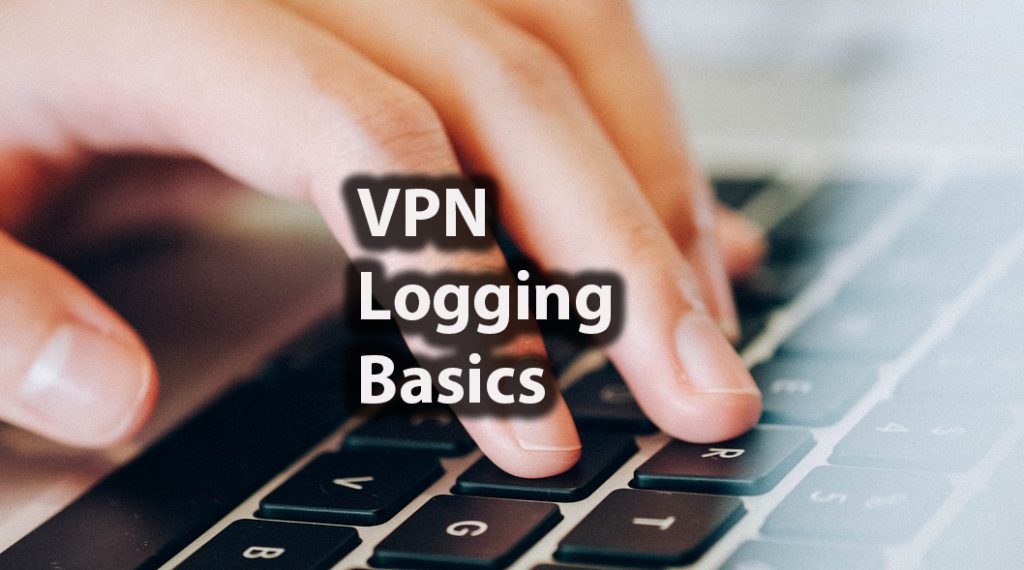
When an Internet Service Provider (ISP) stores data of any sort, this is called “logging.” A VPN is supposed to cut off the ISP from logging any data, and it mostly does.
But its almost impossible to achieve zero logs. Although many VPNs claim zero logs and no logging policies, its not practical in the end.
So what do VPNs who claim no logging actually mean? Are they liars?
Some VPNs are plainly lying, while others are using the term in the spirit it was intended to be used. Let me explain further: When you use a VPN, it’s because you want your browsing history, location, and other personal data anonymized.
So at a brass tacks level, a VPN that claims no logging and doesn’t store your browsing history, IP address, location, and a few other items, certainly comply with the spirit of the term.
So as a consumer shopping for the best VPN, what should you look for in logging policies? And how do you know what they log?
Reading The Privacy Policy
Let’s be honest, reading a privacy policy sucks. Some VPNs offer easy to read privacy policies, but most do not. Obviously, difficult to read privacy policies aren’t exclusive to VPNs. Its just the way of the Internet.
But in the end, a VPN privacy policy is where you gain a clearer picture of what logging goes on.
Below is a quick way to search for the essentials. Below, we will discuss these factors in-depth in two categories – Activity Logs and Connection Logs. We don’t see a need to overcomplicate this stuff.
CTRL F for the following:
- IP Address
- Browsing activity
- Timestamp
- DNS queries
- Bandwidth usage
- Connection Logs
- Activity Logs
- Device identifier
The Worst: Activity Logs
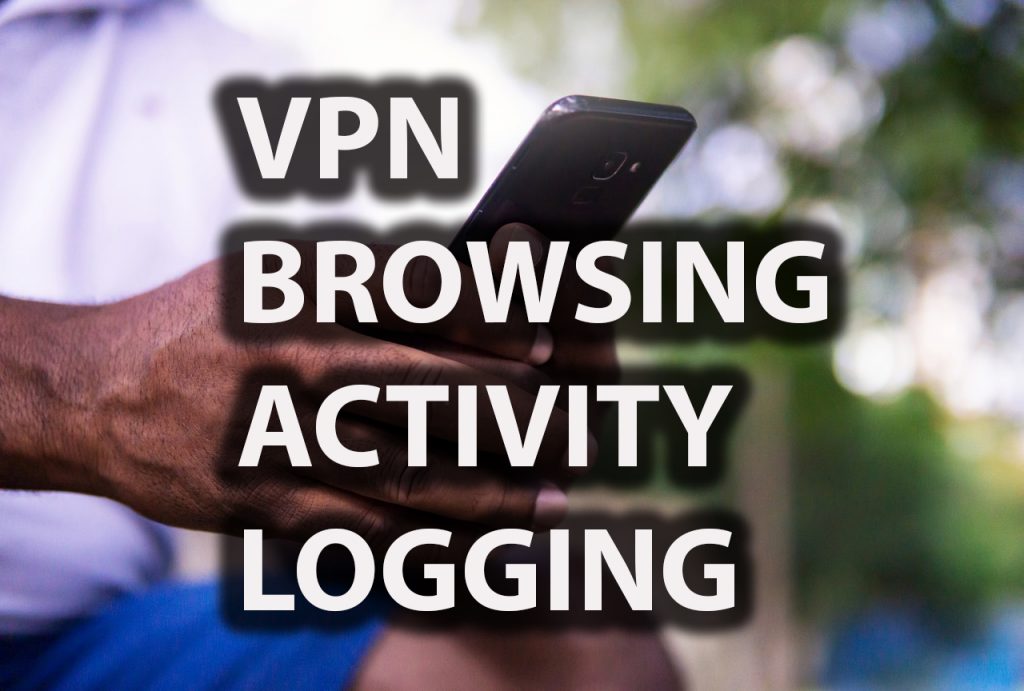
You want to avoid any VPN that keeps activity logs. VPN activity logging entirely misses the point of using a VPN. Activity logs are DNS requests, your browsing history, any URL you click on, and your personal metadata.
If anyone views your activity log, they know everything about you. This information can be sold and traded on open free markets and the dark web. Companies leverage it for advertising purposes. A store or criminal may be able to determine your exact location, no matter where you are.
Typically, good VPNs don’t log your activity. However, free VPNs are notorious for logging browsing activity. Nothing is free. As mentioned above, consumer browsing activity logs are valuable. So a free VPN essentially cuts off the ISP to this valuable data and sells it. When you use a free VPN that logs your activity, you’re trading one nefarious player for another. I’m not saying all free VPNs do this, I’m saying, read the privacy policy and look for a review of that particular VPN.
Other VPNs may log or monitor browsing activity when under legal duress. Again, you want no part of this. Because this means the VPN does keep the logs, even though they claim they don’t look at them nor use them.
You want to use a VPN that uses memory based servers and are incapable of tallying activity logs.
The ‘Not As Bad:’ Aggregated Logs
Many VPNs collect aggregated logs. An aggregated log is anonymized information. For example, a VPN could track statistics such as location and url tracking, but anonymize it so as not to connect it to a specific user. For the VPN, this is a huge win because they are able to view performance information yet still not keep personalized user logs.
But alas, this is an open door for misuse. Many VPNs collect aggregated logs even when they claim boldly they have a “no logging policy.” The key here is believing the VPN at its word.
This is why I always suggest using a reputable VPN.
The Acceptable: Connection Logs
In the opening paragraphs, I mentioned that all VPNs must log some data. How else would they charge customers for bandwidth? How would they perform server load balancing without seeing usage stats?
A VPN must log certain data to operate their business. For example, a VPN typically logs a server timestamp that records the exact times a connection is made or ceased.
If a VPN didn’t log connections, it couldn’t tweek server performance and consumers would lose out.
So why do some people hold disdain for VPN connection logging?
Well, like any tracking, its possible for a VPN to put pieces together and match users with logs. For example, in the privacy policy, see if the VPN tracks what device you use. This is often written as “device identifier.” You don’t want that.
A Truly VPN No Logging Experience
So what can we reasonably expect when a VPN tells us they have a no logging policy?
For certain, they won’t store or track any of your browsing activity. Logging browsing activity remains the most egregious VPN logging there is.
One of the more overlooked aspect of VPN privacy is the VPN jurisdiction.You should probably read that linked VPN jurisdiction article to get a good idea of what I mean. Essentially, if a VPN is located in countries who participate in privacy sharing, you’re not that insulated from spying.
But let’s use some common sense here. When you sign up for a VPN, you might give your credit card or Paypal to pay, right? And your email address? Both of those are stored somewhere. And mostly, they are unavoidable logging.
Many VPNs offer cryptocurrency payment methods, so you can utilize that for completely anonymous payments. In terms of email addresses, you can get an anonymous email through Proton VPN.
So there are ways to sign up to a VPN anonymous, you just need to take a few extra steps.






